
Remote Director
Remote Director is a solution which you can comfortably rely on its patented technology to give you a color accurate proof at a distance miles away. It also comes with a comprehensive job management solutions which allows you create and share jobs with your own team or with your clients. Better still, it is not just managing files to share, it will allow you to communicate, collaborate and approve the job all at a distance remotely.
The Remote Director technology can be integrated into any third party application to enable high-resolution document collaboration with or without accurate color verification. Our developer portal provides complete access to the SDK, API references, release notes, sample code, and includes tutorials.
Viewer


The Viewer is a native browser plug-in providing the ability to open, pan, and zoom high-resolution images within a web browser page, with or without RD’s patented color management technology. The viewer contains a compressive annotation and approval engine along with the patented spectral blending engine for viewing up to 24 colors. The floating window provides easy toggling in and out of full screen mode. Menus and tools can be hidden using a genie effect, providing full bezel-to-bezel view of the proofed document.
Calibrator
The Calibrator, also a native browser plug-in, embeds color calibration into web pages or web-based applications. The plug-in allows direct connection to the instrument and monitor, via the manufacturer’s SDK. Using our patented L* gamma for calibration sets the LUT’s within the supported displays at their full bit depth. When used with the viewer, the calibration plug-in adds color verification and gamut warning directly in the viewer.
Calibrated screen and uncalibrated screen is shown below:


Highlights
- High-speed panning and zooming for up to nine images at the same time
- Roles and Permissions engine controls user’s requirements and interface
- Secure annotations and approval tools
- Automated emails triggered on tasks to selected users
- Track all Projects by both approvals and due dates
- Multiple monitor support
- Gamut and ink coverage warnings
- Industry certified: IdeAlliance and FOGRA
Color Management
- Color accurate cross platform
- Comprehensive color management from our spectral blending engine
- Support for ICC profiles and .cxf
- Import custom spot colors
- Monitor calibration and profiling included
- Accurate viewing for up to 24 channels
- Ambient lighting controls provided
- Patented color verification for all required role viewers
- Patented color calibration
On the Press-side
- Press operator specific role simplifies the user interface
- Support for multiple displays
- Supports touch-screen controls
- Encoder support for automated navigation
- Hot-folder automation from C-t-P workflows to all presses


Job Management Workflow
- Automated project creation from any workflow
- Project routing between viewers & groups
- User definable permissions for various roles and workgroups
- Branding for clients
- Client file security
- Dashboard view shows project activity and “on time” status
- Audit-able reporting for both viewers and projects
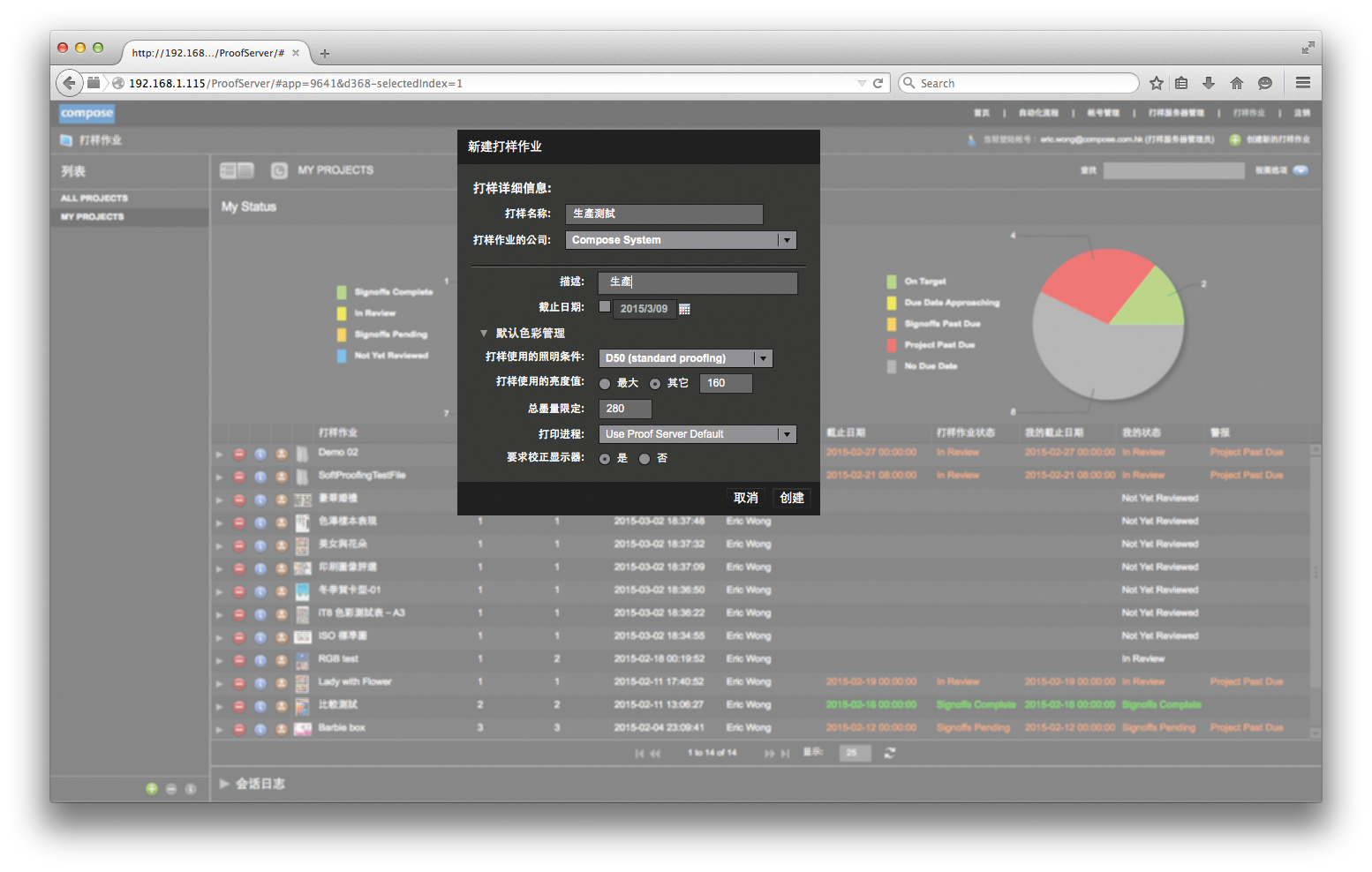
Hard-copy proof
- Print out a hard-copy proof at any location
- Print to any ICC profiled print driver, without the need for an additional RIP
- Spectral Blending engine color manages both ICC and spot colors to printer profile
WORKSTATION REQUIREMENTS
Users who are viewing content and precise color have the following requirements:
-
Workstation
Requirements -
Supported
Displays -
Available
Instruments -
Supported Lighting
Instrument -
Supported file
format
Workstation Requirements
Windows XP, 7, Macintosh OSX 10.6 or higher
Internet Explore, Safari, or Firefox
Adobe Flash 11 or higher
Graphics card with 512MB of VRAM or better -- *for better performance viewing spot colors a minimum of 1GB VRAM
Read/Write permissions to the system’s profile directory
Supported Displays
Remote Director can be used with any display for administration and content reviewing of files. Color users will need to pass the quality verification that is part of the calibration process. Some lower end displays will not pass for color use. You can easily check your display with the first calibration or be sure use one of these display models we have tested in our color lab. We can assure you these will all pass verification for color.
Available Displays:
- Eizo Monitors: CG221, CG241W, CG243W, CG245W, CG246, CG247, CG275W, CG276, CG277
- NEC Monitors: PA231W, PA241W, PA271W, PA301W
- Discontinued Displays: Apple Monitors: Cinema HD Display 24", 30"
- Eizo Monitors: CG210, CG211, CG220, CG301W, CG303W
- LaCie Monitors: LaCie 321
- NEC Monitors: LCD2690WUXi, LCD3090WQXi
SUPPORTED INSTRUMENTS
Available Instruments
The following list contains all instruments we support. Some of these devices have been renamed or discontinued by the manufacturer.
- BasICColor DISCUS
- DataColor Spyder4
- X-Rite i1Display 2, i1Display Pro, i1Pro, i1Pro 2
- Discontinued Instruments:
- DataColor Spyder1-3
- X-Rite Optix XR
Supported Lighting Instrument
When comparing a monitor proof to a printed piece or a hard copy proof it is important to match the lighting of the hard copy to that of the display. The intensity (brightness), color and evenness of the light need to match that of the display. Lighting manufactures are making good solutions to meet these requirements.
GTI - Leading the industry by being the first and only company to release a full range of new T8 and T12 lamps, GTI is exceeding even the highest international standards for color management. These new custom-engineered D50 Graphiclite® lamps, which are optimized for color matching, are available now from GTI. Our lamps and viewing systems are designed to help reduce the chances of overlooking color inconsistency and improve lighting solutions for your most demanding color jobs.
SOFV-1xi
EVS-3552/SP
VPI/SP-40
MCVE-1/SP
GLE-532A/SP
Just Normlicht - Remote Director has incorporated the SDK from Just Normlicht to automatically set the brightness of any JN lighting devise that is connected to the user’s USB port.
Virtual ProofStation
Color Communicator2
Supported file format
Remote Director supports the the following image file formats:
- TIFF: RGB, CMYK, CMYK plus spot colors
- PDF: PDFx, RGB, CMYK, Spot color
- PSD: RGB, CMYK, Alpha channel
- SUPPORTED LIGHTING
